A Pipedrive review cannot be missed when it comes to CRM software. In addition to the big boys such as Microsoft Dynamics CRM and Salesforce, there are also CRM packages available that are in many cases more accessible for small and medium-sized businesses. One of those packages is Pipedrive. This CRM package fits in with ZOHO CRM, Teamleader, and FunnelCRM. In this Pipedrive review, we look at the software from an SME organization.
This fairly young player in the CRM market focuses on managing accounts and sales opportunities from a cloud solution and a focus on mobile use. The tool focuses mainly on small and medium-sized businesses and is less extensive in functionality compared to CRM giants. The tool is aimed at supporting teams dealing with an opportunity and provides a visual representation of the status of a deal.
Remarkable:
Pipedrive is clearly targeting Europe. For the Dutch market, for example, Pipedrive provides a Dutch-language website. However, this is a superficial shell; support and the knowledge base are directly in English.
Opportunity management with Pipedrive crm
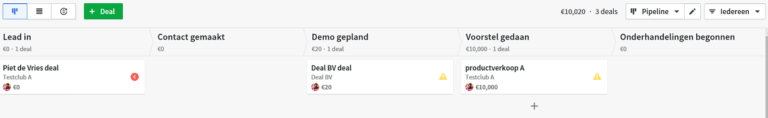
When you get started with Pipedrive, you will see that it is completely focused on the sales process. When you start working in Pipedrive, the first step is to create a new sales opportunity.
Leads as the foundation of the software
Each contact to be entered is seen as a lead, an account from which a possible order will come. Working in Pipedrive for the first time reminds me of entering a business card that you brought from events to which you immediately attach a possible order value.
That works super fast and intuitively in this CRM. You are not hampered by complicated questions or fields and you immediately enter something. This can be in a list view or a visual representation that also shows the status of opportunities at a glance. What immediately becomes clear to me in this Pipedrive review: Pipedrive is really a simple sales tool aimed at dealmaking.
Pipe drive is well put together. When entering a company name that already exists, you will be given the option to merge it with the existing company if the same company is meant.
Customize sales funnel
Pipedrive comes standard with an example sales funnel in which phases are defined that a sales opportunity can go through. This also includes a certain weighting. These phases can be adjusted by the user so that they also fit the opportunity phases that suit the industry and the company.
After creating a deal with associated data, activities can also be planned. A number of standard activities are also displayed here, such as calling or emailing. These activities can also be synchronized with your own agenda. The seller also has insight into his activities.
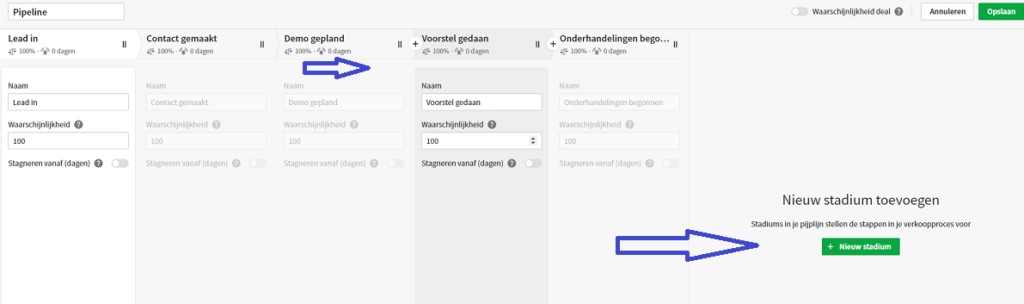
Emails from Pipedrive
A useful function for sales is the synchronization of the email client with Pipedrive. This allows mails to be registered under the accounts and mails can be sent from Pipedrive from a fixed template. There are also workflow options and options for sending bulk emails. However, I have the idea that in that case, it is more sensible to use packages that are designed for this by working with a link between Pipedrive and, for example, e-mail marketing software.
Reports and dashboards in Pipedrive
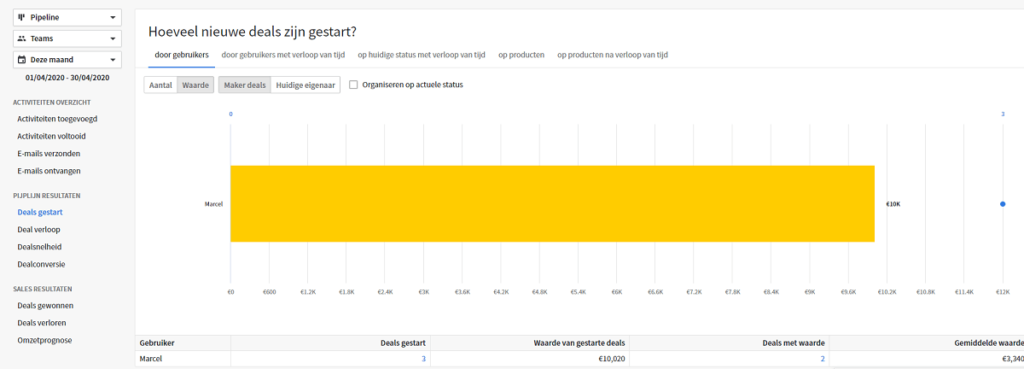
A standard set of reports is available. That’s it.
The reporting functionality in Pipedrive is well put together. Reports can be made per seller, period, type of product/service, or deal. It is also possible to look at teams and the activities that have been carried out or planned.
Management reports can also be created in different types of views, such as a report of turnover. From the reports in Pipedrive, you can also zoom in on the underlying data by clicking on the lines without leaving the report.
The number of types of reports is limited and there is not much that can be influenced.
Pipedrive for marketers…..yes…and no
The database can be accessed from the company or contact level. Filters can be applied to the database, whereby filters can be applied to all fields in the database. The starting point here is the company, the contact person, the sales opportunity, the activity, or the product. I don’t think this works as well as I’m used to from other CRM systems, but you can certainly get the necessary lists out of it.
Marketers can go wild with filters and apps!
Filters can also be saved as favorites for reference at another time. The results can be exported for use in other systems, for example. Pipedrive also has an API and app ecosystem to make connections with other systems.
What is a nice option is the display on the map of all entities from the database. For example, you can show where the leads or customers are in a map view.
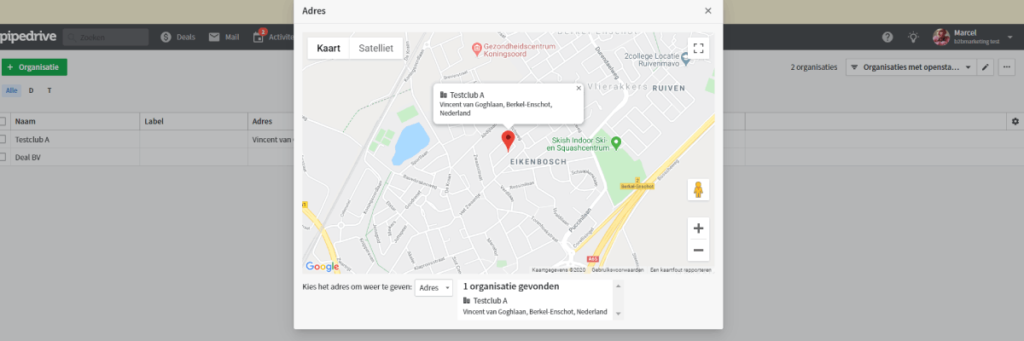
The system does not provide native support for marketing purposes such as an email marketing tool or lead identification tool. There are possibilities for this through collaboration with other tools. For marketers, it is therefore mainly a digital card catalog where other CRM systems offer more functions around the 360-degree customer view and support for marketing campaigns.
Try Pipedrive’s free trial here
Connecting Pipedrive with other systems
CRM systems are no longer isolated in the automation landscapes of companies. Pipedrive understood that very well. A large number of links are available between other software packages to extend the power of Pipedrive. Think of Google Maps and Trello. Or marketing software such as Mailchimp or Leadfeeder.
I still miss links with well-known names such as ActiveCampaign or Convertkit here in the Pipedrive marketplace.
Pipedrive integrates natively with tools such as Google Calendar and other Google apps.
User-friendliness & Interface of Pipedrive… a big plus!
A major strength of the tool is the ease of use, performance, and visual representation of all data. Especially the creation and management of sales opportunities look good and work easily. The functions are easy to find and Pipedrive offers a nice flow of the sales funnel.
For this Pipedrive review, I almost immediately found everything I was looking for without having to consult the help. It looks solid and reliable. There is also help available. In addition, a lot of documentation and support are available (in English). This user-friendliness and also mobile accessibility are a plus for this tool.
Pipedrive price packages
Pipedrive has a subscription structure based on the number of users and functionality. In addition, you can use free and paid apps from the marketplace to add extra functionality.
You can choose a payment per month or a payment per year. With the year option you get a discount. The Pipedrive prices described here assume an annual payment of the Pipedrive subscription fee without additional apps. The prices are shown per user per month in euros:
- Essential: 12.50,-
- Advanced: 24.90
- Professional: 49.90
- Enterprise: 99,- (can only be purchased from 10 licenses).
There is also a free trial version available to try Pipedrive. We also used this for this Pipedrive review.
Advantages of Pipedrive
+ Ease of use: the tool is super simple and intuitive
+ Strongly focused on dealmaking
+ Excellent value for money
+ Looks good!
Downsides of Pipedrive
– Few real marketing opportunities
– Not a default link available with all relevant tools
Final Verdict of Pipedrive CRM
The world of CRM packages is diverse and remains attractive for newcomers. Also, more and more business and marketing tools are expanding their functionality to be able to offer CRM as well. An example of this is HubSpot CRM, recently launched from the solid foundation of Marketing Automation. CRM functionality is also reflected in accounting packages or email marketing tools.
Yet it is a relief to find a specialist in this field, a so-called best-of-breed solution that really focuses on CRM functionality. Pipedrive is an excellent example of this.
Are you looking for an easy-to-implement and use CRM tool for a small or medium-sized company? Then Pipedrive is an excellent CRM package in my opinion. Especially, I must say, for the support of the Sales team. For more extensive functionality such as project management, marketing, or service, you should look at other tools.
Pipedrive is a successful CRM system that has many users and I get that. When making this Pipedrive review, I noticed how smooth everything goes and how fast you are on the road with this tool. Pure sales support for the self-employed, small or medium-sized company? Yes, an excellent CRM package!
Alternatieve crm systemen voor Pipedrive
look for similar tools like Pipedrive? They are definitely out there! These are CRM systems that may also match what you are looking for.
- Hubspot CRM (HubSpot CRM review)
- ActiveCampaign(ActiveCampaign review)
Check our hand picked top 3 CRMs with Marketing Automation 👇
Recommended Reading
ActiveCampaign Review 2024, top level marketing software for a friendly price!
ActiveCampaign Review 2024, widely applicable marketing software for a friendly price! Reed about the pro's and cons in this article
HubSpot CRM review 2024: fast-growing CRM challenger
In this review, we will tell you more about HubSpot CRM: the cloud-based CRM platform that gains position in the CRM-market with great speed
Salesforce review 2024: the most comprehensive platform in the cloud
Looking for a Salesforce review? Find out if this sales tool will help your organisation grow in 2024. ✅ Read my personal review.
MailerLite Review 2024: is this a good email tool alternative for you?
Read this MailerLite review 2024 to discover if this e-mail tool is the affordable alternative for your goals and needs!
Monday review: an ultra-friendly CRM system
Monday CRM software is growing. Curious about what this tool has to offer? Find out in this extensive Monday review.
HubSpot review: a comprehensive platform for companies with medium to large marketing teams
HubSpot review: a comprehensive platform for companies with medium to large marketing teams. Reed our review with pro's and cons
This website uses cookies. By continuing to use this site, you accept our use of cookies. Learn more
