💡 Our CRM software top 3 pick
Good CRM software is already relevant for the smallest companies, from freelancers to SMEs. An existence without CRM is not even conceivable for enterprise and multinationals. Grip on a prospect-customer database and on sales processes are a precondition for running a company. When we talk about CRM software, we mean the process of Customer Relationship Management and the software that supports it. In CRM software for the self-employed and SME we often see functions to record contacts and companies and to keep track of promotions and sales opportunities with these accounts. After that, a whole world of functions and possibilities is added, with which the different tools distinguish themselves. We also see tools distinguish themselves by user-friendliness, connectivity, service and, for example, the price.
In this article we take a deep dive into the world of CRM for smaller organizations and look for the best CRM solution for SMEs and freelancers in 2024.
What is CRM software?
CRM software is a tool that organizations can use to support relationship management. CRM stands for Customer Relationship Management and represents a strategic vision of structurally deploying actions to build and improve relationships with prospects and customers in order to ultimately save costs and realize more revenue. CRM software, therefore, supports organizations in recording, managing, and editing relationships. In 2022, the world of CRM looks diverse and many solutions have grown into complete business software packages that support a broad business process.
What does the CRM software market look like?
The CRM world has been on the rise for years (in 2018 Gartner saw the CRM market as the fastest growing software market with a turnover value of more than 80 billion in 2025! More and more newcomers are targeting this market.
On the one hand, we see specialist CRM solutions (best of breed) while on the other hand, we see extensions to CRM functionality from other tools. For example, ActiveCampaign is originally e-mail marketing software with very good CRM properties. Where Pipedrive is basically a CRM package with a trip to marketing functionality here and there.
For larger SMEs, we see packages such as Salesforce, SAP CRM, and Microsoft Dynamics CRM fighting for the market. This also includes tools such as SuperOffice CRM. The smaller market is more likely to opt for tools such as Salesflare, Pipedrive, Zoho CRM, and HubSpot CRM. Other examples of CRM software for SMEs are discussed in the article.
CRM software overview: CRM for the self-employed and SME in 2024
The list of packages is large. We looked at a number of CRM software systems that are widely used, about which we hear good stories and which are suitable for smaller organizations. You can weigh up the best CRM system based on the wishes for your organization.

Pipedrive CRM
I am quite impressed with this CRM system. It looks great and works very smoothly. Pipedrive CRM is a good fit as a CRM for the self-employed and SMEs because of the competitive price/quality ratio. It is basically a CRM solution with an excellent set of functions. For other functions such as project management or marketing, you can turn to other tools via the marketplace. Or you can link your own favorite tools via an API. All in all, a strong CRM solution for smaller organizations to support the sales force. It is not for nothing that this tool is rapidly gaining ground in the world of CRM software.
Price
Entry price per month for at least 1 user: 12.50,-.
Pros
+ hardcore CRM at an affordable price
+ nice interface, works smoothly and fast
+ marketplace for extra functionality
Cons
– limited functionality in the base compared to many other packages
– Dutch website but otherwise English language support
Visit this page for an in-depth review of Pipedrive CRM
Teamleader CRM
A fast-growing player from Flemish and Dutch soil. This tool distinguishes itself as CRM software for the self-employed and SMEs with a wide range of functionality. This means that there are also functions for project administration, time registration and invoicing. That goes a lot further than pure CRM alone. For marketing functionality such as email marketing, Teamleader CRM relies on partners who connect to the CRM software via a connector.
Price
Entry price per month for at least 1 user: 50,-
Pros
+ Covers a lot of a business process
Cons
– No marketing functionality
– Quite pricey for the CRM software functionality
Zendesk
Within the CRM market, specific niche tools are able to gain market share. An example of this is Zendesk CRM. This tool has a strong focus on customer service and targets organizations such as webshops. Zendesk Sell is the CRM core of the tool and includes everything you expect from sales support software.
Price
Entry price per month for at least 1 user: 19,-
Pros
+ Proven software, active worldwide
+ Focus on customer service
Cons
– Not the most versatile tool in terms of crm functionality
Monday CRM
A colorful and comprehensive package widely used by creative companies, marketing agencies and business service providers. Monday CRM is rich in functionality and especially strong in its project management capabilities. It is built on the basis of ‘boards’. These are a kind of templates that you can load into a project. This quickly provides you with an extensive tool to support operational activities across the board. It is a visually set-up tool with a lot of use of colors and icons.
Monday supports working together in teams on projects via Kanban boards for instance. The disadvantage of Monday is discovered immediately during onboarding; it is very extensive so that, especially in the beginning, you can’t see the forest for the trees. You really have to get used to the unique architecture of Monday CRM.
Price
Free up to 2 users with minimum functionality.
Then one per month for 3 users with more functionality for 30,- p/m.
Strengths
+ Visually appealing
+ Easily expandable and adaptable to your company
+ Collaboration and project-based work
Cons
– Looks cluttered at first
– No outstanding CRM functionality
Or reed our Monday CRM review
Zoho CRM
A well-known and widely used CRM package for freelancers and SMEs. With Zoho CRM you have an excellent package of functionality and it is also easy to use. Zoho has a large market share and many satisfied users. Basic functionalities are offered for a good organization of the sales process. There is limited bulk email functionality but this cannot be compared to an email marketing tool. Zoho also recommends using an ESP for email marketing. There are integrations possible with apps and other systems. They are not known for having the best customer service or the most customer-centric organization. Also, there are many releases and the software is sometimes a bit ‘baby carriage’.
Price
Entry price per month for a minimum of 1 user: 12,-
Recently a CRM software version has been added for ZZP: Zoho Begin at 9,-.
Strengths
+ rich sales functionality
+ attractive price
Cons
– bugs
– customer service is not outstanding.
This is a very interesting option for ZZP and SMEs because this is free software with a lot of functionality. When HubSpot, known for its popular Marketing Automation software and driving force behind the inbound marketing vision, announced the launch of a CRM package in 2014, a small shock went through the CRM world. When it also turned out to be a free tool, the market really had to recover. In 2019, marketing functionalities were added. When a strong software house like HubSpot launches a free CRM solution you have to be wary. Because that could very well be a very good package.
HubSpot CRM offers a solid CRM solution with an excellent package of options including email marketing. Up to a certain bandwidth, this is free to use. HubSpot’s CRM software looks a bit overwhelming at first but it is easy to use and it is cleverly put together. You can set up your processes very nicely with this. It also feels a bit like a ‘sales trap’. Once you get into it… I’ll explain that; HubSpot would like to sell adjoining products that lean on the CRM database. These products are very strong and add a lot of value. However, they tend to be quite pricey.
Price
Entry price per month for minimum 1 user: 0
Strengths
+ very good, powerful CRM solution including email marketing
+ free!
Cons
– HubSpot likes to keep you within the HubSpot ecosystem. Expanding functionality is expensive
Reed our HubSpot CRM review
Salesforce CRM
One of the biggest players in the CRM market is Salesforce. Along with Microsoft and SAP, they are at the top of the CRM world. For smaller companies, Salesforce has an offering with Salesforce essentials. This is a solid, strong solution with an excellent interface and most CRM functionalities to support sales. For Marketing or other functions, you have to use another product or third party products. With Salesforce Essentials you are assured of a powerful cloud platform that can grow with you. That growth means big steps in price.
Price
Entry price per month for a minimum of 1 user: 25
Strengths
+ Solid, proven tool that can grow with you.
+ Powerful organization with lots of tools, information and knowledge
Cons
– an upgrade is immediately quite expensive
Free CRM software
Free CRM, that sounds too good to be true! It usually is. There are solutions that are free to use. Then in most cases you have a limited variant or an open source variant that still requires a lot of work in terms of designing the software.
One of the best known free CRM software systems is HubSpot CRM. I also use this solution myself and have therefore extensively tested it. HubSpot is originally a Marketing Automation solution to support inbound marketing. Later, the company expanded the software with new tools and functionalities.
The company made a big move a while back by introducing free CRM. You can also use this if you are not a Hubspot customer. You then have a reasonably complete CRM solution in which you can set up the basis of the sales process, such as:
- pipeline management
- manage companies and contacts
For me this is enough for now. As you can expect with free software, you will occasionally run into limitations. You just miss a handy functionality. This is also available but only for paying customers. If that happens often enough, I will undoubtedly switch from Free CRM software to a paid solution.
Read more about free CRM systems.
What is important when purchasing CRM for the self-employed and SME?
If you are going to select a CRM package for yourself or your team, you will almost only come across SaaS providers these days. Software that is available online with a price per user per month model. With most tools you get an increased subscription rate when expanding functionality or adding users. What should you pay attention to when purchasing a CRM tool for your sole proprietorship, small or medium-sized business? Some tips:
Sales functionality ☎
The most important functions of a CRM package for your company are to support the core sales process. The purpose of the software is: to make yourself or your Account Management or Sales Team more efficient and effective, or; more successful. In concrete terms, this means that the tooling must in any case support the maintenance of contact details, interaction data and the sales process with sales opportunities (leads).
Database, activities and pipeline management
Almost every CRM package has this basis set up in approximately the same way. There is always a contact/company database to log data from prospects and customers. In addition, interactions can be recorded such as; sent emails, telephone calls or activities still to be performed. All these activities aim to convert a prospect to a customer or to win an order from an existing customer.
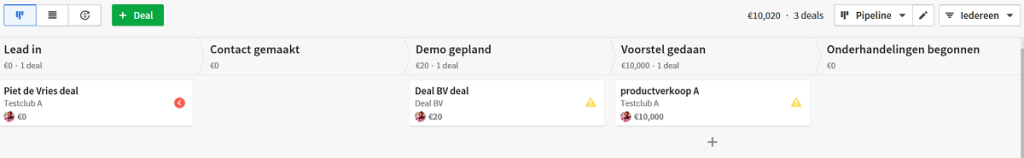
This component is supported by CRM software through pipeline management or opportunity management. Here orders are tracked based on the status it is in in the sales process. These orders can be provided with a turnover value and a chance of scoring. Based on this, the total value of the pipeline can be estimated.
Pro tips for determining core CRM functionalities
💡 Tip1
Take a good look at whether your sales process can be set up properly in the CRM package you are considering. If that is not the case, see if this can be adjusted as desired so that the CRM layer seamlessly connects to the sales process. CRM software usually offers options on a number of points to make adjustments to the sales process and the phase that is being tracked. Incidentally, it may also be the case that the purchase of the CRM system forces the organization to re-examine the process and perhaps adjust it.
💡 Tip2
Do you sell products or services on a subscription basis? Then make sure that your CRM package supports the recording of these types of contracts!
Marketing functionality 😎
The CRM database is also sacred for marketing. This is often the heart of marketing and sales efforts. CRM software supports the marketing department to a greater or lesser extent, for example by making segments within the database and exporting them for target group marketing.
There are also solutions that go further and offer marketing functions such as email marketing options in addition to the pure sales functions. A well-known example of this is HubSpot CRM, which offers email marketing in addition to CRM. If the CRM tool does not offer marketing functions, it is often possible to link marketing tools to the CRM package.
Pipedrive, for example, has an extensive marketplace with apps to extend the power of your CRM package or to link other tools such as email marketing software or Social Media Management tools to the CRM package. With many packages it is also possible to create web forms so that entered data is returned directly to the CRM system.
💡 Tip: Do you use an email marketing package for your marketing and are you looking for CRM? Then carefully consider the possibilities of your current solution and to what extent you want to keep up with it. A switch to a total provider such as ActiveCampaign (email marketing and CRM) could be interesting. Will you stick with your current marketing tool? Then look very carefully at the possible links with the CRM package you are considering.
Project/service functionality
In addition to the pure support of sales, CRM systems often also offer options for project management and service. These are important areas to research for freelancers and SMEs that get started with CRM. It can mean that a large part of the business process within the organization can be covered with a good CRM solution. CRM solutions that also offer possibilities for project administration or even support the service process therefore also look at the process after the sale. This can go a long way, by the way; up to invoicing.
💡 Tip:
Include the entire software landscape of your organization in the selection of your CRM system. Think of; accounting software, marketing software, project management tools and invoicing software. Also look at the CMS of your website and the rest of the office automation.
Support for your CRM software
An important part to look at is to what extent the CRM supplier supports you in setting up and using the software optimally. CRM vendors often provide support documentation, FAQs, training and courses, workshops, webinars, blogs, templates, support via chat, support via a ticket system and user groups. There are also tools that work with partners that can help with the design and application of the CRM package.
Because the world of CRM software for the self-employed and SME consists of providers from all over the world, it pays to see whether tools specifically target your country like the Netherlands or Belgium and have information available in the right language.
Usability
In order to benefit as much as possible from CRM software, user-friendliness is of great importance. Account managers, new business developers, commercial managers, salespeople, sales; they all have busy schedules with a focus on customer contact. They are therefore not looking for their way around complicated CRM systems or entering a lot of data.
CRM software providers understand this better and better and all offer a certain degree of ease of use in their own way. On the one hand, through a good user interface, availability on mobile devices, and on the other, through the use of smart functionalities.
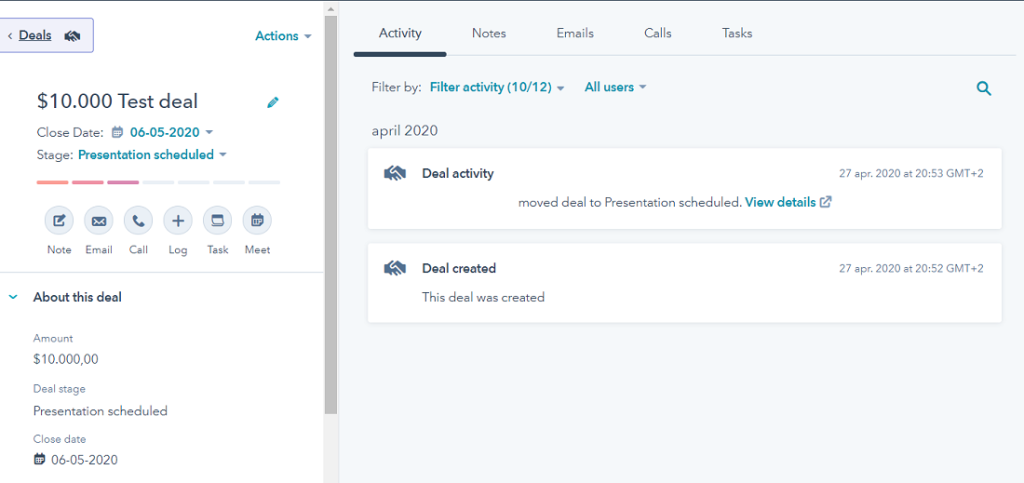
For example, if a CRM package automatically completes address details and other data at companies and contacts by applying AI, this saves the user a lot of work. But it can also be interesting if a certain preset personalized e-mail is automatically sent when checking an action. For example, there are several functions that can make the life of the sales professional easier so that he or she ultimately becomes more successful.
💡 Tip: opt for a test week with your team based on a free trial version and really see how you like the tool from working in practice. Put extra focus on data entry such as creating new contacts and sales opportunities, deploying activities and updating sales opportunity funnels.
Dashboards and reporting
For individual sales professionals, marketers and managers, this is one of the most important functions of CRM in addition to sales opportunities management. When selecting a CRM package for self-employed or SME organizations, it is wise to zoom in on this; to what extent can I get the overviews from the system that I need to make the right decisions?
Think of insights such as:
- what is the total order value of the pipeline?
- in which phase are the most sales opportunities located?
- when can I expect certain turnovers?
- how is the pipeline per sales professional filled?
- what is the order value per customer group or product?
- which activities have been set up per sector?
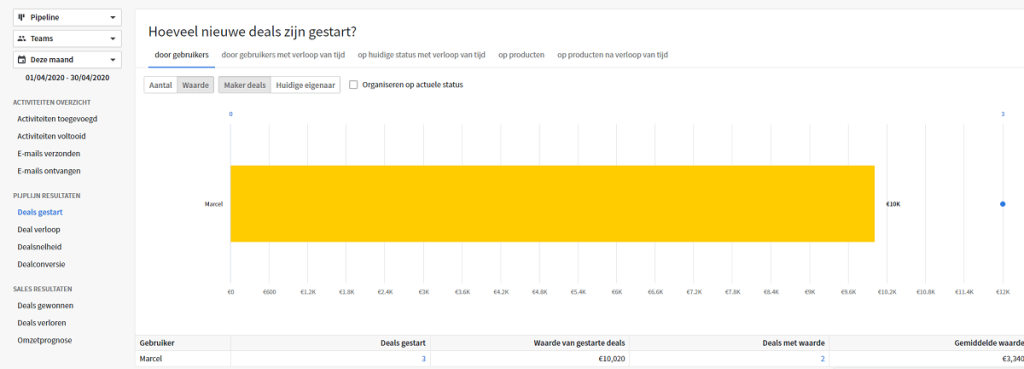
Some CRM packages offer a number of standard reports and that’s it. Others offer a lot of possibilities in this regard. Connections with other reporting systems are also conceivable to generate the right reports from there.
Connectivity with other tools
It has been discussed before; what are the possibilities to extend the power of the CRM system by linking it to other systems. CRM suppliers often work with APIs to link to other tools. There are also packages that develop far-reaching integrations so that certain external tools can be used integrally from the CRM tool.
Connect with marketing tools and data providers
Connectivity is of great importance in the CRM world and can mean a lot for the strength of the package. For example, think of links with marketing software, project management boards such as Trello or website identification software. It may also be interesting to investigate the possibility of a link with the Chamber of Commerce database (or another) so that certain data can easily be enriched on the basis of a unique key such as the Chamber of Commerce number.
💡 Tip: look a few years ahead with your company; if you foresee an expansion or growth that will also require other tooling, take this into account when choosing your CRM package and to what extent it still fits in the software architecture of your organization.
Opportunities for growth
If you choose a CRM platform, it is good to look further at the offer for companies with multiple users. Not unimportant if you expect your company to grow and multiple users or functionalities need to be added.
Most freelance and SME tools offer expansion options for growing companies. However, it can also be interesting for rapidly growing organizations to select the CRM system for this. CRM houses such as Salesforce, for example, also offer an option for smaller companies and are strong at growing with organizations.
Other Important Considerations
Flexible CRM software
For many companies, flexibility and adaptability is important. Which means; to what extent can fields and functionalities be adjusted to make the tool better suited to the organisation. The various CRM packages sometimes differ quite significantly in this respect. V-Tiger, for example, is very adaptable, whereas a package such as Perfectview CRM is less easy to adapt.
Machine learning and AI within CRM
In addition, machine learning and AI is an increasingly common concept in the world of CRM for the self-employed and SMEs. These applications can turn off automatic actions if companies belong to a certain group or perform actions. An example of this is the automatic updating of account information based on data that can be found elsewhere on the web.
CRM for the self-employed and SME as the core of the commercial department
Most of the CRM systems discussed can easily cover the most important processes surrounding the commercial activities of the self-employed and SMEs. However, it depends on the ambition, products and services, size of the organization, the type of marketing and sales process, company culture, budgets and many more aspects whether a CRM package fits.
More than just sales support
Even though CRM mainly focuses on the commercial activities of an organization, it is important to have a broad view when selecting CRM. Marketing, sales but also service, account management and all kinds of management layers will have to do with the package. And in the case of functionally broad CRM solutions for freelancers and SMEs such as Teamleader, the involvement goes even further. Then projects will also be managed via the system, right up to the invoice and support.
The following applies to almost every CRM selection for self-employed and SME companies; In any case, involve Commerce and ICT in the consideration of the right solution. And not just the managers, but also the end users. Then the support and adaptation for the new solution is greatest.
Implementing a CRM system (tips)
After selecting the right system comes the most difficult phase: implementing the CRM system. CRM has an impact on multiple parts of an organization and requires the adaptability of different people. A CRM implementation is therefore also a change process with associated behavioral change. If you don’t handle this properly, the project becomes a major challenge and is doomed to failure from the start. However, a successful CRM implementation starts with the search for a new system. In this chapter we will discuss how that works and what else is involved.
1. Involve stakeholders in software choice
If important stakeholders are not involved in the choice of a new system, there is a good chance that the adaptation will be difficult. You will encounter resistance beforehand if the most important stakeholders have not had any input in the orientation process for the new CRM software. Stakeholders are for example:
- Core users (sales, account management)
- Heavy users (data processors such as market processors)
- Managers (sales management, commercial management, marketing manager)
- Service manager (many CRM systems are also used for service purposes)
- IT manager
- Core users (sales, account management)
- Heavy users (data processors such as market processors)
- Managers (sales management, commercial management, marketing manager)
- Service manager (many CRM systems are also used for service purposes)
- IT manager
2. Start from a clear objective
A project can only be successful if it is clear in advance when it will be a success. What goal are you aiming to achieve with the CRM software? Is there a CRM strategy and if so; how does the software fit in there? Examples of goals are:
- More grip on sales opportunities
- Shorten lead time of sales processes
- Process more orders with fewer people
- To work more efficiently
- Increase customer satisfaction
As with any objective, the same applies here; the “SMARTER”, the better. An example from one of the above objectives:
We want to increase the NPS score by 1.5 points by responding faster and better to the wishes and needs of the customer. The CRM software will support us in providing insight into customer needs and responding quickly & efficiently to those needs.
3. Take the project seriously
You don’t just do CRM implementations on the side. Appoint a project leader, create a project plan and provide the right resources to make this project a success. Good project planning can be completed in various ways (waterfall planning, Kanban method, etc.). However, you do it; do it seriously. This is important for enterprise CRM projects but also for CRM software for SME’s.
Also provide periodic updates to stakeholders about the process. It’s also not wrong to provide the entire company with updates every now and then. For example, use the intranet or the periodic internal newsletter for some short updates.
4. Start small
You can pass the hat on and try to implement all wishes before going live. In some cases this works well. In most cases, however, there are advantages to starting small. Which means; go live with a CRM software solution that is basic and covers at least the most important core processes. After that, it can be expanded with more functionality. This prevents a ‘dragon’ of a project, you are quickly up and running and the new CRM system can prove itself.
5. Test panel
A no-brainer but not unimportant; test all features before going live! With test panel you can periodically test all components and you avoid having to make substantial adjustments in the live version.
Let users fill comment fields with punctuation marks, a lot of text, use the system from the CRM app, link attachments, move sales opportunities, you name it!
Not unimportant; test all links with other systems well. Think of the website, email marketing software and accounting software.
6. Go live with a bang! 💥
It’s time! The organization goes live with the new CRM software! The database has been loaded, the opportunities have been transferred, the conversation history has been transferred, tasks have been planned and the correct links with other systems have been made; you can switch to the new CRM tool!
That calls for a nice big-bang! Communicate internally that you are going live and that you are proud of the result. Cake for the supplier and an extra tasty snack board with Friday afternoon drinks. Or go bigger and organize a launch party 😉.
Perhaps the implementation has an impact on the communication towards customers; so also make sure that the customer is properly informed.
7. Active training & documentation
If users do not know how a new system works and how to extract optimal value from it, there is a high chance of resistance. So make sure that users are trained in using the CRM software before going live. In addition, it is important to properly record agreements, processes and templates. It is also smart to make a database available with documentation.
FAQ
CRM stands for Customer Relationship Management. In practice, people often talk about CRM software when they talk about CRM.
Free crm systems are available such as Hubspot and Bitrix24. Paid CRM software for SMEs starts at 9.- euros per user per month and can go up to 2500.- per user per month. Sometimes even more, depending on the functionality.
An RFI stands for Request for Information. In CRM selection processes, RFIs and RFPs (Request for proposal) can be used to map functions of different CRM solutions and compare them well.
A lot of data can be recorded in CRM systems that help to improve and accelerate processes around sales and marketing. Examples of master data that almost every CRM software for SMEs stores are:
– Company name & address details
– Contact person name, position and contact details
– Notes
– Opportunities with order value and stage in sales process
– Contact owner or record owner
– Contact moments (e-mail, telephone, appointments) and conversation reports
Good luck with your CRM software selection
Hopefully this article has contributed to a complete picture of CRM software for the self-employed and SMEs. In this article I have tried to be as complete as possible in an objective way so that you can find the best CRM solution for your challenge. I have worked or tested all the tools discussed. Some links to the various CRM vendors are affiliate links. If you make a purchase, crmreviews will receive a small commission. If you miss things or have additions, you can leave them in the comments.
Lots of wisdom in the search for your ideal CRM system!
Check our hand picked top 3 CRMs with Marketing Automation 👇
Recommended Reading
Customer Journey: a definition and more!
The Customer Journey refers to the path a prospect takes before making a purchase decision. Learn from our insights and examples!
Compare CRM systems
We help you compare customer relationship management software (CRM) based on several essential functions and features. Try it now
Email Marketing: the ultimate guide with tips & tools
Email marketing: indispensable for every organisation. Read everything about e-mail marketing here. ✅ Including tips!
Essential CRM data for every business
But what you may not know is that your CRM data can actually be a valuable asset for your business. How do you keep your data up to date?
Direct Marketing
Direct Marketing, the defenition and strategies to be successful with it in combination with CRM. Read our tips!
6 Key CRM KPI’s every business should track (with examples)
6 Key CRM KPIs every business should track. Read everything about CRM KPIs and how to be successful using them
This website uses cookies. By continuing to use this site, you accept our use of cookies. Learn more






