In the modern business world, customer relationship management (CRM) has become an essential tool for organizations that aim to maximize customer satisfaction and revenue. CRM helps businesses manage their interactions with customers, including sales, marketing, and customer support. This leads to a better customer experience and eventually drives business growth. However, deploying a CRM system can be a complex and challenging process. Let’s explore the key steps involved in CRM deployment and some best practices to ensure a successful implementation.
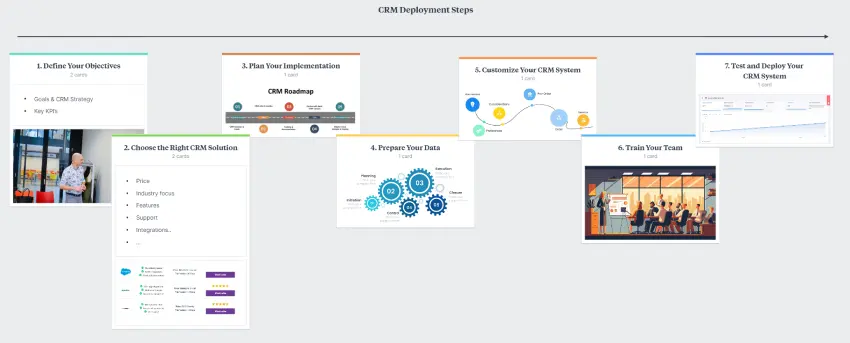
Step 1: Define Your Objectives
Almost every process starts with this: goal setting. It may be a no-brainer but it is still not obvious in many organizations.
At the start of your CRM deployment project, it is crucial to define your business objectives and how the CRM system can help you achieve them. Are you looking to increase sales, improve customer satisfaction, or do you want to improve internal collaboration? Also bear in mind that the introduction of new technology creates new opportunities.
Goals & CRM Strategy
Develop a CRM strategy based on these goals. In this strategy, you define not only what you want to achieve but also how you will do it. Is increasing sales with existing customers a priority? If so, incorporate into your strategy the broad outlines of plans to achieve this. For example: introduce loyalty programs for top customers or increase turnover with medium-sized customers through discount offers. From this, you can then extract key CRM KPI’s.
Key KPI’s
Once you have identified your objectives and CRM strategy, you can determine the key features and functionalities you need in a CRM system. This will help you select the right CRM solution and ensure that it meets your business requirements.
Step 2: Choose the Right CRM Solution
Choosing the right CRM solution is critical to the success of your CRM deployment project. There are various CRM tools available on the market, each with its strengths and weaknesses. In this highly competitive market, we are seeing more and more specialist tools. Certain tools focus on specific industries, for example.
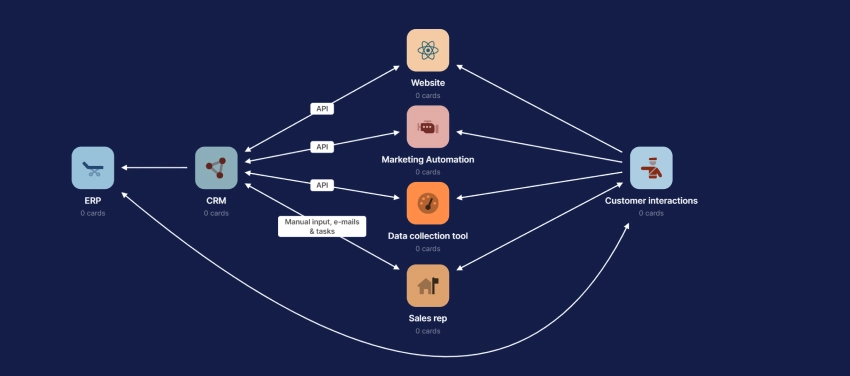
Some of the most popular CRM solutions include Salesforce, Pipedrive, HubSpot, Microsoft Dynamics 365, and Zoho CRM. When selecting a CRM solution, consider factors such as your budget, business requirements, integrations, and the scalability of the system. It is also essential to evaluate the vendor’s reputation, support services and industry knowledge. Use helpful CRM comparison tools to make the right choice for your business.
Check our top 3 CRM solutions for this month 🏅
Step 3: Plan Your Implementation
Once you have selected a CRM solution, the next step is to plan your implementation. This involves defining the scope of the project, setting timelines, and assigning roles and responsibilities to team members. It is essential to involve all stakeholders in the planning process, including General Management, IT, sales, marketing, and customer support. You should also consider factors such as data migration, customization, and integration with other systems.
And you need a CRM Implementation Communcation Plan for a smooth ride.
CRM communication plan: what should be in it?
Creating a well-thought-out communication plan is crucial for the successful implementation of a Customer Relationship Management (CRM) system. Here are five paragraphs outlining key considerations for a comprehensive communication plan:
#1. takeholder Identification
The first step in creating a communication plan for CRM implementation is to identify all relevant stakeholders. This includes not only the users and administrators of the CRM system but also executives, managers, and any other parties impacted by the change.
Clearly define the roles and responsibilities of each stakeholder group and assess their unique needs and concerns regarding the CRM implementation. Understanding these dynamics is essential for tailoring your communication strategy effectively.
#2. Key Messages and Objectives
Develop a set of key messages and objectives that will guide your communication efforts throughout the CRM implementation process. These messages should outline the purpose of the CRM system, its benefits for the organization and individual teams, and the expected impact on daily operations. Ensure that these messages are concise, consistent, and aligned with your overall goals to create a shared vision among all stakeholders.
#3. Communication Channels: Consider the most effective communication channels for reaching your diverse audience. Utilize a mix of channels such as email, intranet portals, team meetings, webinars, and printed materials, depending on the preferences and accessibility of your stakeholders. Ensure that the chosen channels facilitate two-way communication, allowing for feedback, questions, and concerns to be addressed promptly.
#4. Timeline and Milestones
Create a detailed timeline for your CRM implementation communication plan. Clearly outline milestones, including training sessions, system rollouts, and any other significant events.
Distribute this timeline to all stakeholders so they can anticipate when and how the CRM system will impact their work. Regularly update stakeholders on progress and celebrate achievements to maintain enthusiasm throughout the implementation process. Don’t forget to celebrate successes! 🥂
#5. Feedback Mechanisms and Support
Encourage open and continuous feedback from all stakeholders. Establish dedicated channels, such as feedback forms, dedicated email addresses, or regular meetings, where individuals can voice their concerns and suggestions.
Additionally, provide robust support resources, including helpdesk services, FAQs, and training materials, to assist users in adapting to the new CRM system. Address issues and concerns promptly to demonstrate your commitment to a smooth transition.

Step 4: Prepare Your Data
Data is the lifeblood of any CRM system, and it is crucial to prepare your CRM data before deploying the system. This involves cleaning up your data, eliminating duplicates, and ensuring that it is accurate and up-to-date. You may also need to perform data migration from your existing systems to the new CRM system. It can be a complex process. CRM experts can help you to ensure a seamless transition.
Here are some key considerations when you prepare data for a CRM implementation:
A). Data Cleansing and Quality Assurance
One of the critical steps in preparing CRM data is data cleansing and quality assurance. This involves identifying and rectifying any inaccuracies, inconsistencies, and duplications within the data. Cleaning the data ensures that the CRM system starts with a solid foundation, improving its overall effectiveness.
Use data cleansing tools and processes to standardize formats, validate contact information, and remove any redundant or outdated records. Establish data management protocols to maintain data quality over time, as poor-quality data can significantly hinder the success of your CRM implementation.
Attention!
-
If you are going to replace CRM, you can quite expect internal resistance. Even if people are not even that happy with the current system. Change is not easy for everyone. So be prepared for it by listening and communicating well.
B). Data Migration and Integration
If you are transitioning from an existing CRM system or merging data from various sources, careful data migration and integration are essential.
Map the data fields from your existing sources to match the structure of your new CRM system. This includes not only customer information but also historical data, such as sales records, customer interactions, and lead details. Ensure that data is migrated accurately and that the relationships between various data points are maintained.
Integrating data from other systems, such as marketing automation tools or ERP systems, is also crucial to provide a comprehensive view of customer interactions.
C). Data Segmentation and Personalization
To maximize the benefits of your CRM system, segment your data effectively. Categorize customers based on factors like:
- demographics
- purchase history
- and preferences.
D). Data Governance and Security
- Implement robust data governance practices to ensure data security and compliance with relevant regulations, such as GDPR or CCPA.
- Define roles and permissions for CRM users to restrict access to sensitive data, protecting customer privacy.
- Regularly audit and monitor data access and usage to detect and mitigate potential security risks.
- Establish clear data retention and deletion policies to manage data effectively and responsibly, preventing data clutter and potential legal issues.
Preparing the data is one of the most important steps in the CRM journey. Without good CRM data quality, the whole tooling is worthless.
Step 5: Customize Your CRM System
One of the key benefits of a CRM system is that it can be customized to meet your business requirements. However, customization can also be a double-edged sword, as it can make the system more complex and harder to use. It is essential to strike a balance between customization and simplicity to ensure that your team can use the system effectively. When customizing your CRM system, consider factors such as user interface, workflows, and reporting.

Step 6: Train Your Team
One of the most critical factors in the success of a CRM deployment project is user adoption. Your team members need to be trained on how to use the new CRM system effectively. This involves providing comprehensive training on the system’s features, work processes, CRM data quality, and the route to information and support.
You may also need to provide ongoing support and training to ensure that your team members are confident and comfortable using the system. And also ensure that new employees are immediately trained on how to use the system.
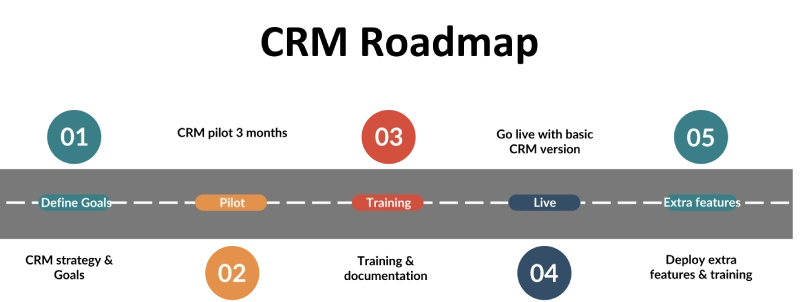
Step 7: Test and Deploy Your CRM System
Before deploying your CRM system, it is essential to test it thoroughly to ensure that it meets your business requirements and works as expected. This involves conducting user acceptance testing (UAT) to ensure that the system meets the needs of your users. Once you are satisfied that the system is ready, you can deploy it to your team members. It is advisable to deploy the system in phases to minimize disruption and ensure a smooth transition.
Best Practices for CRM Deployment
Here are some best practices to ensure a successful CRM deployment:
1. Involve all stakeholders
Ensure that all stakeholders are involved in the planning and implementation process, including General Management, IT, sales, marketing, and support. Don’t forget to include stakeholders who will be indirectly affected by the system. Think reception or finance staff. This will help ensure that the system meets the needs of all users and that everyone is invested in its success.
2. Introduce a CRM communication plan & CRM roadmap
To generate support and cope with calm around the introduction of a new system, you could introduce a CRM roadmap. This could be a visual representation of the steps that will be taken, plotted over time. Choose, for instance, an infographic, supported by a video.
3. Start with a pilot project
Consider starting with a pilot project to test the system’s features and functionalities before rolling it out to the entire organization. This will help identify any issues or challenges early on and allow you to make any necessary adjustments before deploying the system to a larger audience.
4. Focus on user adoption
User adoption is critical to the success of any CRM deployment project. Ensure that your team members are trained on how to use the system effectively and that they understand the benefits of using it. You may also need to provide ongoing support and training to ensure that they continue to use the system effectively.
5. Monitor and measure performance
Once the system is deployed, it is essential to monitor and measure its performance. This involves tracking metrics such as user adoption, customer satisfaction, and sales performance to ensure that the system is delivering the expected benefits. You may need to make adjustments to the system or your business processes based on this data.
6. Keep the system up-to-date
It is essential to keep the system up-to-date with the latest features and functionalities to ensure that it continues to meet your business requirements. This involves working closely with the vendor to ensure that you are aware of any updates or upgrades and that they are implemented in a timely and effective manner.
This is important from a security point of view: after all, you don’t want sensitive customer data on the streets. However, it is also important from the competitive advantage perspective. By regularly updating the tool, you ensure that your team can work with the latest technology. As a result, they work smarter and faster.
Getting started with the deployment of your CRM
Deploying a CRM system can be a complex and challenging process, but it is worth it! Once you are up and running with CRM and the organization is used to it, you are going to benefit immediately. By following these key steps and best practices, you can ensure a successful CRM deployment project that meets the needs of your business and your customers.
Fhoto by Vlada Karpovich
Check our hand picked top 3 CRMs with Marketing Automation 👇
Recommended Reading
CRM for Marketing: 9 tricks for marketers to get more out of CRM in 2024
CRM for Marketing: 9 tricks for marketers to get more out of CRM in 2024: tips to get the most out of your CRM as a marketer
What are the benefits of CRM software?
What are the benefits of CRM software? Learn what CRM systems can do for your business and how you profit form the benefits
What is a DMU?
What is a DMU? DMU stands for Decision Making Unit and is often mentioned as a factor to consider in b2b purchasing processes.
Finding the Right CRM Expert for Your Business: Tips & Strategies
The role of CRM experts, tips and steps for businesses to find and select the right expert to help them with their CRM strategy & deployment.
Buying Behavior: The Definition
Buying behavior refers to what consumers or organizational buyers do when considering or making a purchase.
Quotation tips that will increase your scoring rate in 2024!
With these quotation tips, you will increase your scoring chances straight into 2024! Turn your quotation into a sales tool. Read more...
This website uses cookies. By continuing to use this site, you accept our use of cookies. Learn more

